terminal-wallet
Who?
A wallet manager is something that everyone has to use. A lot of people prefer to use an Android app for expense tracking.
I spend most of my time on a Linux computer and a terminal is always open. It made perfect sense to me to maintain my daily expense tracking needs from within the terminal, with just text based commands.
So?
This module is my effort to solve that. It’s nowhere near feature-complete, but the features that are in it work perfectly well. That’s what I was going for. Eventually, as I get more free time, I will add some more features that I am tracking at the issues dashboard of the GitHub repository.
It has some of the most common accounting capabilities, such as debit,
credit, a special stash account where you can hold cash that isn’t in your
wallet right now and category based transaction.
At the end of the month, you can export your accounts to a CSV file which you can store / share with others / inspect using standard spreadsheet management tools (eg: LibreCalc or Excel) and start the next with a blank canvas.
Start tracking your expenses and spend your money smartly, to make the most of what you earn.
Some screenshots!
We will start from an empty accounting register, and make our way through a typical accounting cycle.
Get some money from the ATM!
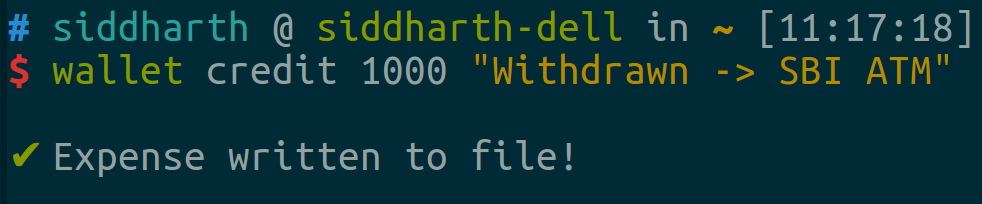
Stash some of the money
You can’t keep everything in your wallet
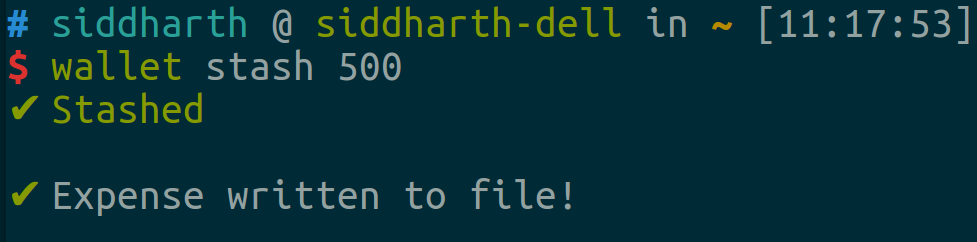
Have Breakfast at Tiffany’s
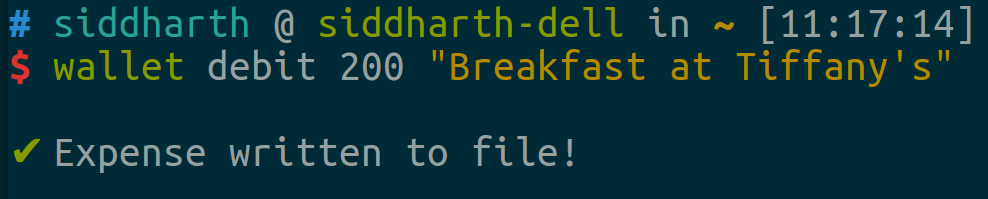
Have a look at your statistics sometime during the cycle
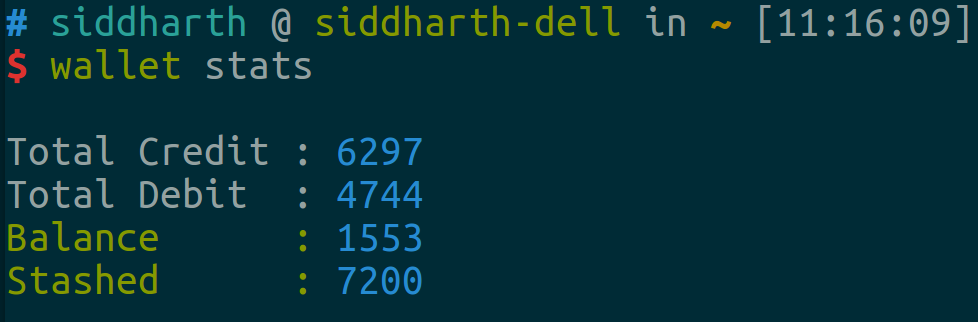
Export your accounts at the end of the cycle
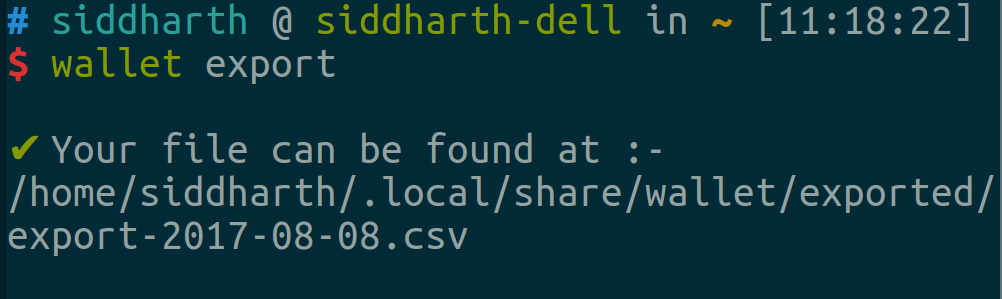
BONUS: Debit and Credit with categories
This will let you analyse the exported CSV file with tools like Excel
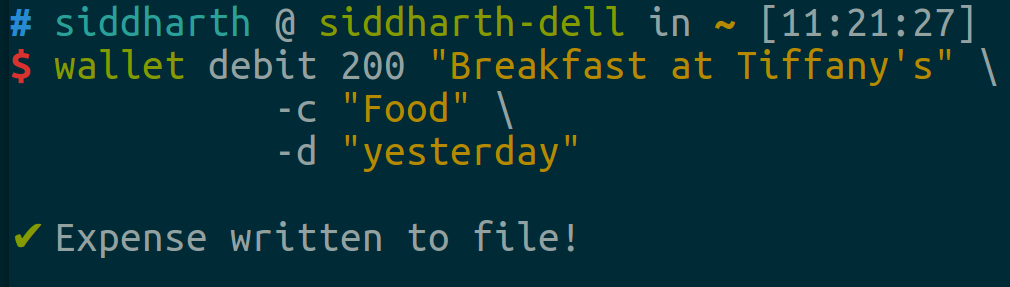
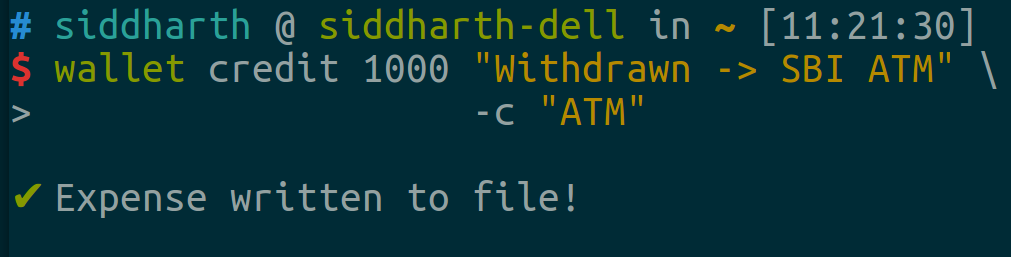
Demo and Help Text
$ npm install --global terminal-wallet
$ wallet --help
Usage
wallet debit <value> <purchase details> [-c <category>][-d <date in yyyy-mm-dd format>]
wallet credit <value> <source details> [-c <category>][-d <date in yyyy-mm-dd format>]
wallet export
wallet clear
Example
wallet debit 10 'Breakfast, Coffee at Canteen' -c 'Food'
✔ Expense written to file!
wallet credit 2000 'Salary for July 2015' -c 'Salary'
✔ Expense written to file!
wallet export
✔ Your file can be found at
/home/siddharth/.local/share/wallet/exported/export-2015-07-06.csv
wallet clear
✔ Account closed. Expense details have been exported to :-
/home/siddharth/.local/share/wallet/closed/closed-2015-07-06.csv
Prepared a clean slate, for the next accounting period.
wallet-open # or just wo
This will open the wallet csv file in a less session, in a
in a reverse chronographic order, which is convenient for viewing
latest transactions
Options
-c Category ; Default: '' ; Optional
-d yyyy-mm-dd ; Default: Today's date; Optional
Options
wallet debit <value> <purchase details> [-c <category>] [-d date]
Made a purchase of <value> for <purchase details> under the category <category>
Add a debit entry to your account book. Date can be written as, yesterday, day before yesterday,
etc. Check this list for
supported date phrases.
wallet credit <value> <source details> [-c <category>]
<value> credited to the wallet from <source details> under the category <category>
Add a credit entry to your account book.
wallet export
Export the current state of your account book to a timestamped file.
(Path to the file will be printed when the command completes execution)
wallet clear
Close the account for the last period, and start with a clean slate.
The expenses will be exported to a timestamped file, and can be retrieved.
(Typically, This operation can be used at the end of each month, or any period that is convenient for the user.)
wallet stash <value>
Remove money from wallet and stash it for later use.
wallet unstash <value>
Withdraw money from your stash, and credit it to the wallet.
wallet file_path
The filepath of the CSV file in which all the expenses are being stored.
wallet-open or just wo
Open the CSV file where everything is stored in a reverse chronological order which is convenient for viewing latest credit / debit transactions.
License
MIT © Siddharth Kannan
This project page uses the Cayman theme.